·
Use in the classroom or learning environment:
- Review: Place Value vs.
Value.
- Students will look through artifacts to review place value and
value. Students should be able to know the difference between value and place
value. They should also be able to read
a large number. Students review up to
millions place.
- STANDARD: 4NBT.A.2 Read
and write multi-digit whole numbers using base-ten, numerals, number names, and
expanded form.
- OBJECTIVE: Students will explain the difference between value
and place value and identify them for numbers up to the millions place.
* Could alternatively be taught as a small group lesson.
- Show: Value vs Place Value (Infographic) Read difference. Value of “6”?
- Show: How to read number.
Show number (GIF). Have students
practice saying in group. Point out
periods/family and commas in clip.
- Show: Assessment: (Photo collage) What is the value of the 5?
I will use technology by showing images and video on the
board. Lower income students like mine
don’t have access to as much internet.
It is more effective for me to introduce media on the promethean (smart)
board, since many students wouldn’t be able to access this informational from
home.
·
Application:
Since students have seen this information before, it is important that the information and the delivery of the information isn't redundant. That is why I used different information for
each slide, so students weren’t seeing the same information over and over
again. The segmenting principal says students learn better when information is
given to them in small doses. Having the
three different artifacts shown separately will allow this.
·
Reflection:
I enjoyed learning about Pixlr and editing photos. I had a hard time with easel.ly and creating
the infographic. It did like being able
to use the images given, but I felt I could have made something similar in Microsoft
or Google
Docs. I teach in a low income school so I understand the limitations students have accessing internet and technology. The students not only face access issues at home, but the school’s technology is also limited.
ARTIFACTS
Docs. I teach in a low income school so I understand the limitations students have accessing internet and technology. The students not only face access issues at home, but the school’s technology is also limited.
ARTIFACTS
Photo of dollar bills. No attribution required. pixabay.com
Here is a link to my GIF: http://makeagif.com/wHYDAQ
This was created using the video Grade 4 Engage NY module 1
lesson 3. Creative Commons
Attribution license (reuse allowed) (2015)
Photo of place value chart. Polk School District. Attribution.
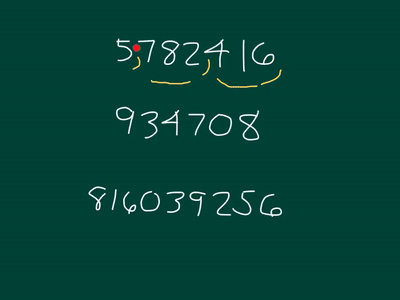

No comments:
Post a Comment